Order Timeframes and Where They Apply
The ability to add an approximate date above the Timeframegrid is available for the following plan types on the My Custom Plan template:
- Lab Orders
- Diagnostics
- Office Medications
- Office Procedures
- Office Supplies
- Office Labs
- Referrals
- Followup
The system populates a date in the field that is equal to the current date plus the selected value for Timeframe in the grid under Pending Orders. The date field recalculates that date each time a new timeframe is selected (for example, one week or one month, and so on.
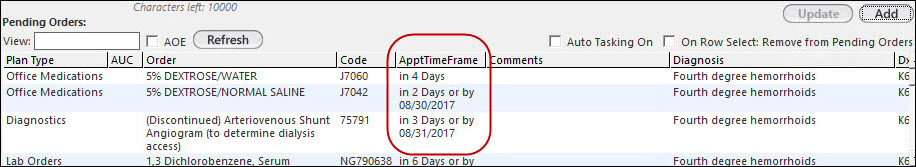
In the Assessment/Plan panel, the timeframe data collected is concatenated to display as: <Time Frame text> on approximately <Date from Date field> (for example, in 1 Week on approximately 11/31/2017).