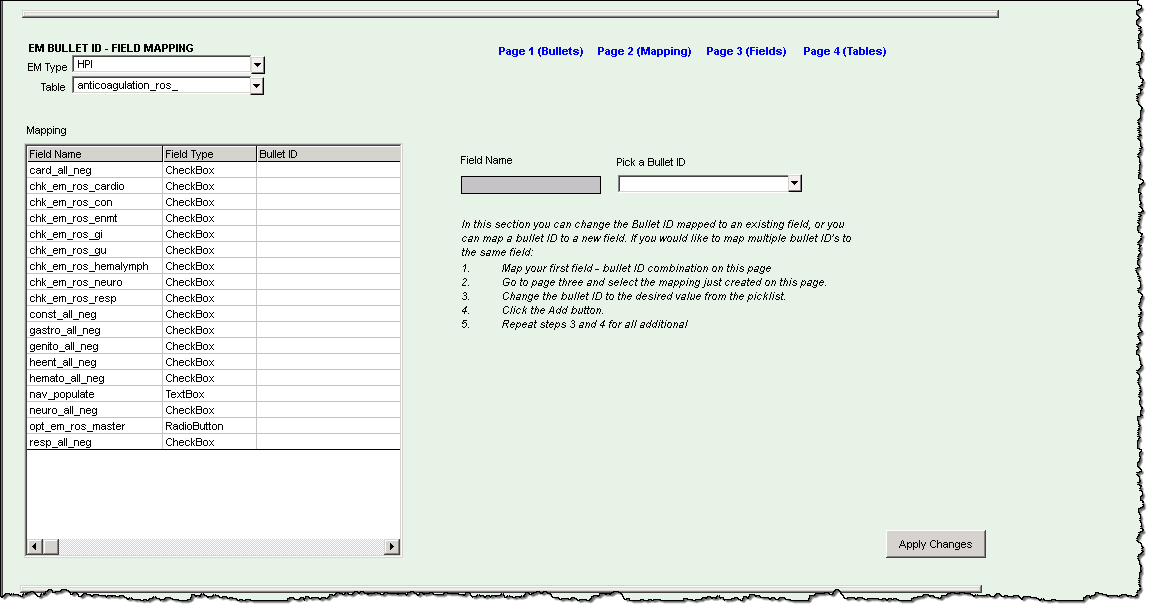EM Bullet ID - Field Mapping
The EM BULLET ID -FIELD MAPPING or Page 2 (Mapping) maps the EM Coding Bullet ID to a specific field on template. If any of the mapped fields are documented during an encounter, the EM Bullet ID is tallied with other bullets. A total tally of all documented bullets is shown on the EM History template.
If new templates are added, or if existing templates are customized, and they contain HPI, or physical exam fields, the fields need to be mapped using Page 2 (Mapping) section of the E&M Bullets and Field Mapping template to be included in the EM calculation. For HPI’s, it is recommended that you use an existing HPI template as your starting point to minimize the need for EM mappings. For the history fields, it is recommended that you share the radio buttons and doc gen hidden fields from Master_IM onto your new template. By doing so, no additional mappings are needed.