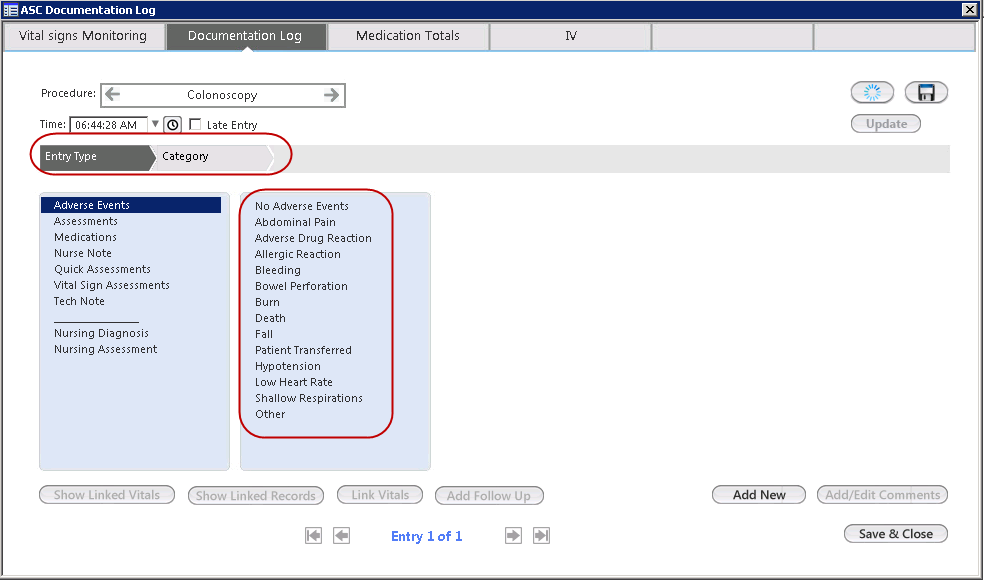Configure Categories for a Documentation Log Entry
In the Navigation Item2 panel, you can configure categories for an entry type.
The configured categories appear after you select an entry type in the Documentation Log panel on the Documentation Log Config practice template.
In the run-time ASC Documentation Log template, configured categories appear in the second left pane after you select an entry type from the first left pane.