Polling Settings
These settings are for connectors that do not listen passively for messages, but instead actively poll according to a specific schedule. This may be once every few seconds, at a specific time of day, or something more complex. Supported connectors include the Database Reader, File Reader, and JavaScript Reader.
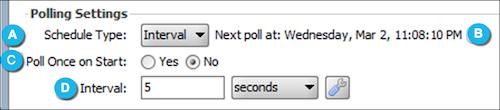
| Item | Name | Description |
|---|---|---|
| A | Schedule Type | Determines how the polling schedule is set. This could be on a specific interval, a time of day, or a custom expression. |
| B | Next poll at | Given the current polling settings, shows the next date and time that the source connector will poll for new messages (assuming it is deployed). This value is updated once when you navigate to the Source tab, or when you update the schedule settings. It does not continue to update automatically. |
| C | Poll Once on Start | Select Yes to immediately poll once when the channel is started. All subsequent polling will follow the specified scheduling settings. |
| D | Schedule Settings | These are settings specific to the schedule type. This will be one of:
|