 | Notifications | View all notifications received from Mirth® Connect headquarters. This enables you to be notified when there is a new version of Mirth® Connect available, or for other news. The number shown in this task indicates how many unread or unarchived notifications you currently have. For additional information, see Notifications. |
 | View User API | Opens the User API (Javadoc) documentation in your default browser. |
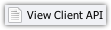 | View Client API | Open the Mirth Connect REST API documentation in your default browser. |
 | Help | Opens the Mirth® Connect Wiki page in your default browser. |
 | About Mirth® Connect | Opens the About window for Mirth Connect, which displays the current version, build date, server ID, version of Java being used, copyright information, and third-party acknowledgements. Note that the third-party libraries shown in this window are not an exhaustive list; look at the "docs/thirdparty" folder in the Installation Directory for a more complete list. |
 | Visit nextgen.com | Opens the NextGen Healthcare website in your default browser. |
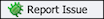 | Report Issue | Opens the Mirth public issue tracker in your default browser. Search the tracker for similar issues before creating a new issue. For defects/bugs, try to include full reproduction steps, error stacktraces, the Mirth® Connect / Java versions, and as much information as you can. |
 | Logout | Logs off the Mirth® Connect Administrator, and brings you back to the Login Dialog. |