Code Template Library Table
The table in the top section of the Edit Code Templates View shows all currently configured code templates and libraries. The name column is displayed as a tree, showing libraries at the hierarchical top level, and all child code templates at a lower level. The filter field at the bottom allows you to easily filter down to a particular code template or library by typing in all or part of the name. The status label to the left of the filter displays how many total code templates / libraries are configured, and how many are currently shown with the given filter. For additional information on tables in Mirth® Connect, see Mirth Connect Administrator.
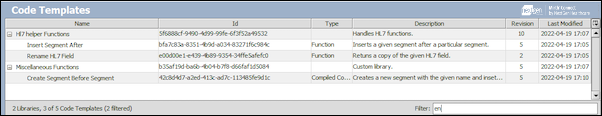
| Column | Description |
|---|---|
| Name | The name of the code template or library. This column displays as a tree, showing libraries at the hierarchical top level, and all child code templates at a lower level. Double-click on this column to edit the name. |
| Id | The unique identifier for the code template or library. |
| Type | Only applicable for code templates, this is the type of template (Function, Drag-and-Drop Code Block, Compiled Code Block). For more information, see Edit Code Template Panel. |
| Description | A description for the code template or library. |
| Revision | The current revision for the code template or library. When code templates are modified in any way and saved, the revision is incremented. When libraries are modified in any way or when any code template is added or removed from the library and then saved, the library revision is incremented. |
| Last Modified | The timestamp at which the code template or library was last updated. |