Add Insurance to Multiple Self-Pay Encounters
From the Encounter Insurance Selection window, after you add an insurance to a self-pay encounter and select OK, the Attach [Insurance] to Multiple Encounters window opens and lists other self-pay encounters for the patient.
Only those encounters that meet the following criteria are listed:
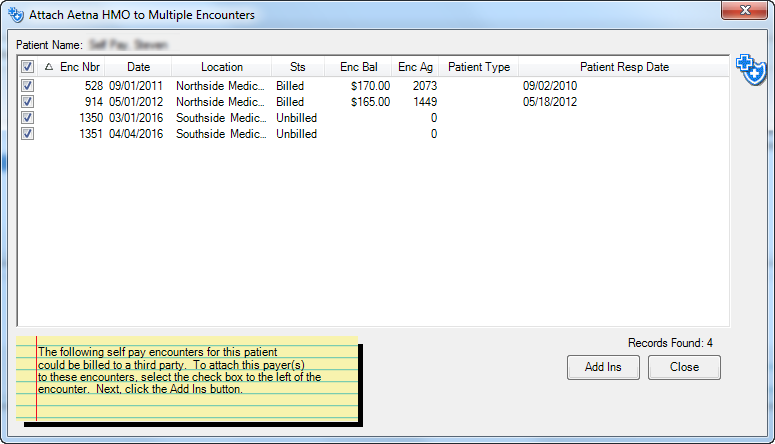
- The encounters must be self-pay with no insurance attached.
- The billable date on the self-pay encounters must fall within the effective and expiration dates of the insurance.
- The encounters must have the status of unbilled, billed, or rebill.