Viewing Clinical History and Notes Information
In the Clinical History/Notes tab of the patient's chart, you can view encounter and chart related information for the patient arranged in different topics.
You can do the following on the Topics and Details section of the Clinical History/ Notes tab of the Patient Chart window:
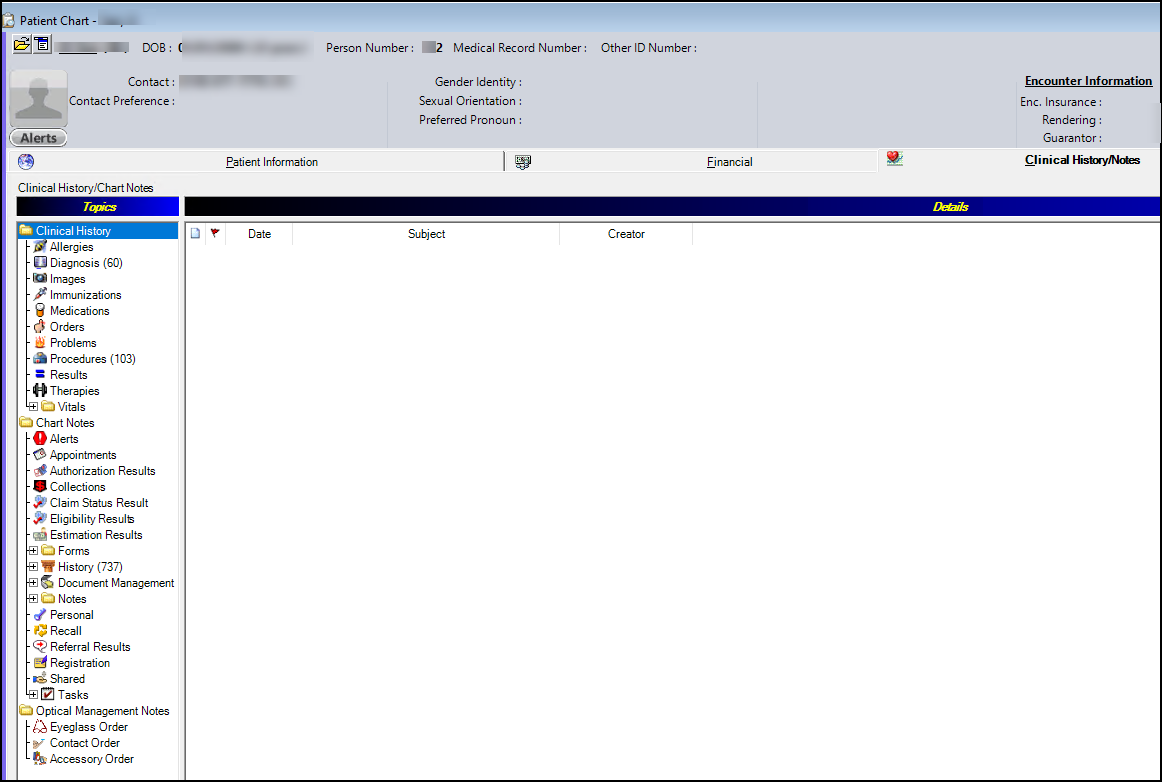
- Select a topic under Clinical History to view any stored information
- Print a claim status report from Clinical History
- View existing recall plans for the patient
- Create a note or quick note for the patient's chart
- Attach any note or quick note to mail
- Seal a note or quick note
- View order notes for NextGen® Optical Management orders