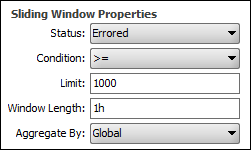No. of Messages (Sliding Window)
The No. of Messages (Sliding Window) trigger type listens for incrementing statistics on your channel or connector. If a certain amount of increment events occur for a particular statistic in a certain window of elapsed time, the alert triggers.
For example, in the following image, the alert triggers if there are 0 Received statistic events within the window of 1 hour. If your channel is usually very busy, this might indicate that there is a problem with the source system being able to send to your channel.

As another example, you can set up your alert to trigger when a connector filters 50 messages or more within a 10-minute time window:
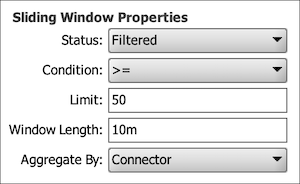
The following graphic shows when the actual alert trigger would occur:
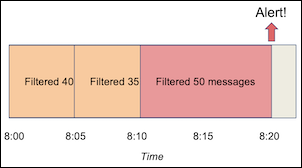
The following table describes the available options in the Sliding WIndow Properties pane.
| Option | Description |
|---|---|
| Status | The message status being observed by this alert.
|
| Condition | The condition to check against the specified status count. You can choose between >= (greater than or equal to) and <= (less than or equal to). This condition uses the Limit option to make its comparison. |
| Limit |
The minimum/maximum number of statistic events that need to occur within the window length in order for the alert to trigger.
|
| Window Length | The length of the observation window (for example, 5m, 3h30m, 1d6h45m30s). |
| Aggregate By |
|
Examples
In the following example, an alert is sent when a channel hasn't received any messages for an hour:

In the following example, an alert is sent when a connector queues 1000 or more messages within a 10-minute timespan:
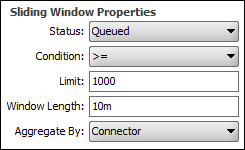
In the following example, an alert is sent when 1000 or more errors occur within a 1-hour timespan across the connectors for which the alert is enabled: