No. of Messages (Threshold)
The No. of Messages (Threshold) trigger type observes the current queued or error statistics for a particular channel or connector. If the statistic is greater than equal to the specified threshold for a certain amount of time, the alert is triggered.
For example, in the following image, the alert triggers if the Queued statistic on a particular connector is 1000 or more for longer than 1 hour. If the queued statistic stays in that condition, the alert triggers again every 15 minutes.
The Re-trigger Interval determines how often you want an alert to keep triggering after the condition has been met:
You can also use the Longer Than option to set an initial duration to wait before triggering the alert. This way short peaks above the threshold will not result in an alert.
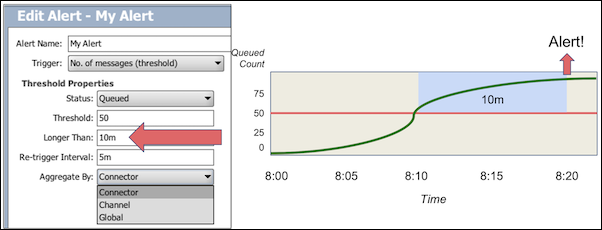
| Option | Description |
|---|---|
| Status | The message status being observed, either Queued or Error. |
| Threshold | The alert triggers when the specified statistic is greater than or equal to this value. |
| Longer Than | The alert does not trigger until the specific statistic is greater than or equal to the threshold for longer than this duration. If this value is left blank, the alert triggers immediately. (e.g. 5m, 3h30m, 1d6h45m30s) .(Optional) |
| Re-trigger Interval | After the first trigger, the alert triggers again periodically at this interval until the status count drops below the threshold (e.g. 5m, 3h30m, 1d6h45m30s). |
| Aggregate By |
|