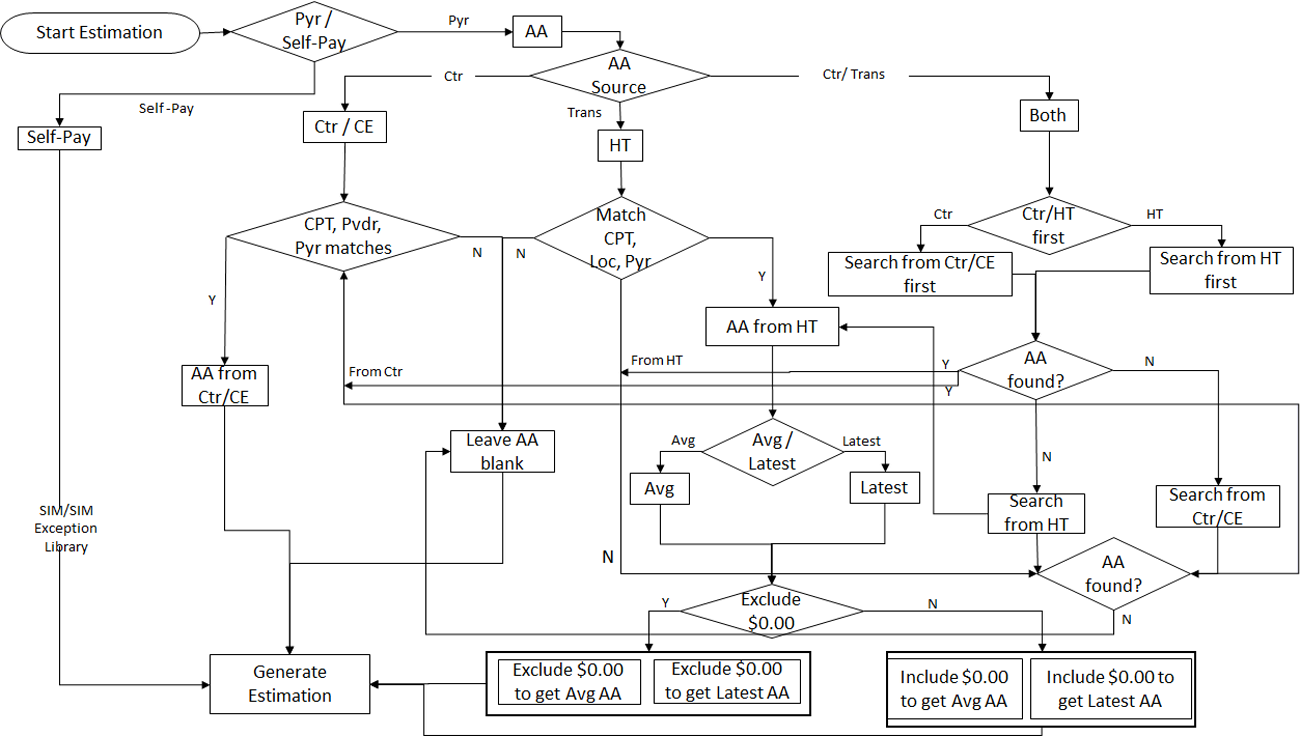Retrieving Allowed Amount in Cost Estimation
Allowed amount is the amount expected to be paid by the insurance provider and patient for an individual service.
The allowed amount for a service can be retrieved from the transaction history or contract library and contract exception (collectively known as contract).
If you are the administrator, you can select the source for the allowed amount in the practice preferences and get the allowed amount as follows:
- If you select contract, the allowed amount is retrieved from the contract library or contract exception.
- If you select transaction history, the allowed amount is retrieved from the transaction history based on the date range you select. If found, the allowed amount is calculated based on your selection of the following options:
- Average of all amounts: Returns the average of the allowed amounts for a service.
- Latest allowed amount: Returns the allowed amount from the latest transaction.
- If you select both, the system looks for the allowed amount in both sources. You can also select the source that needs to be searched first:
- Contract, then transaction history: The system first searches the contract library or contract library exception. If not found, the system searches in the transaction history.
- Transaction history, then contract: The system first searches the transaction history based on the date range and the allowed amount options that you select. If not found, the system searches the contract.
If the allowed amount is not found in any source, the allowed amount shows blank and the charge amount is taken for calculation purposes.
You can also exclude zero-dollar allowed amounts in the search for allowed amounts in the transaction history.
The following figure illustrates how the allowed amount is retrieved for evaluating the patient cost: