When viewing a completed result from the Results tab, you can access educational resources or clinical references for a physician's or clinical staff's use or to give to a patient. This practice preference enables you to set up the URLs for services that your practice subscribes to, such as MedlinePlus Connect.
- Select .
- Select to select a practice.
- Select Preferences.
- Select Resources.
The
Resources window opens.
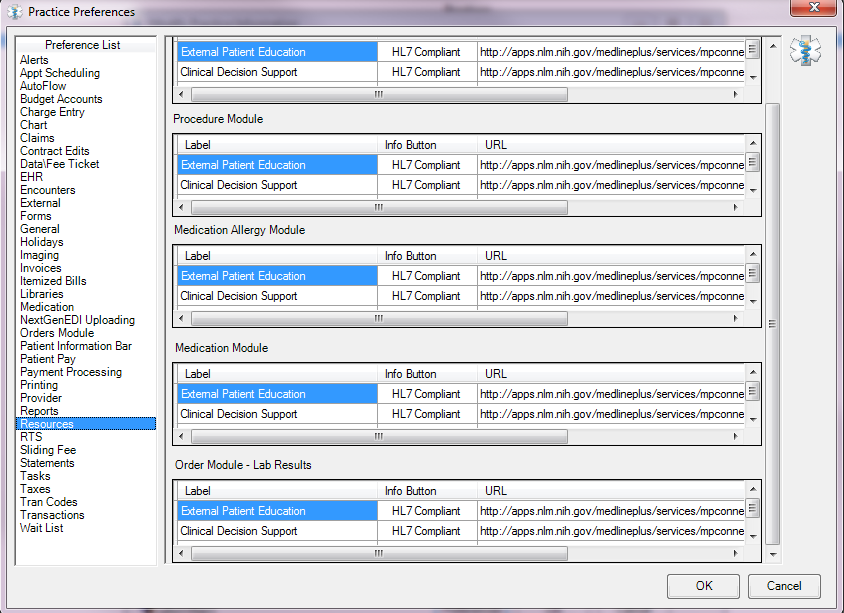
- Enter the appropriate URLs in the following fields for your practice, if necessary.
You can set the URL for the following:
- External Patient Education
- Clinical Decision Support
- External Provider Reference
Note: If you set up the URL for External Provider Reference in NextGen® Enterprise EHR User Preferences, that URL overrides the entry in the File Maintenance Orders Module Resources field.
- Select OK.