You can provide the feeding history and the discharge details of a baby in the Discharge section on the Pregnancy/Birth History template.
- On the Intake template, click the Birth History link.
The Pregnancy/Birth History template opens.
- In the Discharge section, select the Feeding history option.
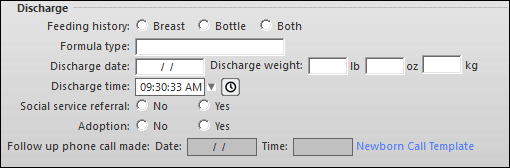
- Click Formula type and select the infant feeding formulas from the list.
- Click Discharge date and select the discharge date of the baby.
- To enter the discharge time of the baby, click the arrow next to Discharge time to select from a list or click the clock
 icon to select from the clock.
icon to select from the clock.
The Discharge time field is filled with the time entered in the Hours, Minutes, and Seconds fields.
- Enter the discharge weight in the kg, lb, and oz fields.
- Select the Social service referral option.
- Select the Adoption option.
- To enter the details obtained through a follow-up phone call, click Newborn Call Template.
- Enter the type and frequency of feeding.
- Enter the alertness of the baby at home.
- Enter the condition and color of the baby's cord.
- Enter any appointment details and concerns.
If you enter details on Newborn Call Template, the Date and Time fields are filled with the date and time of entering details on Newborn Call Template.