Document a Physical Exam
The One Page Exam template is used to document a physical exam.
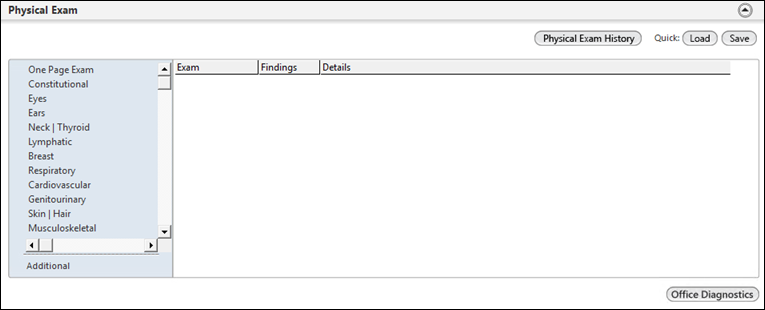
You can examine a patient and document the information in the Physical Exam panel on the SOAP template.
In the Physical Exam panel, you can,
- Use the One Page Exam to document the exam on the Gyn-PE template. On the Gyn-PE select the Normal check box to indicate normal findings for each system or click the Findings field to add any abnormal findings.
- Use other single system exam and its submenu in the left pane to document the corresponding exam details. When you click the single system exam or its submenu, the respective template opens.
- Use the Office Diagnostics button to document or review diagnostics and to place orders for the tests.
- Use the Quick Load or Quick Save button to load a saved default set or save a new default set.
- Use the Physical Exam History button to copy previous physical exam records to the current encounter.