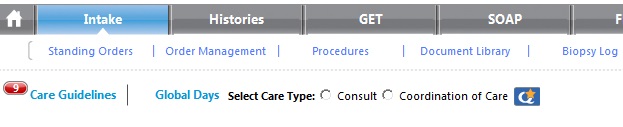Care Type on Intake Template
The Select Care Type option on the Intake template dictates which document to generate on the SOAP template. Consult prompts for the abbreviated consult thank you letter. Coordination of Care prompts for the abbreviated referral thank you letter.