Action Items
Before you begin
You can view the list of actions performed during the visit in the Action Items panel.
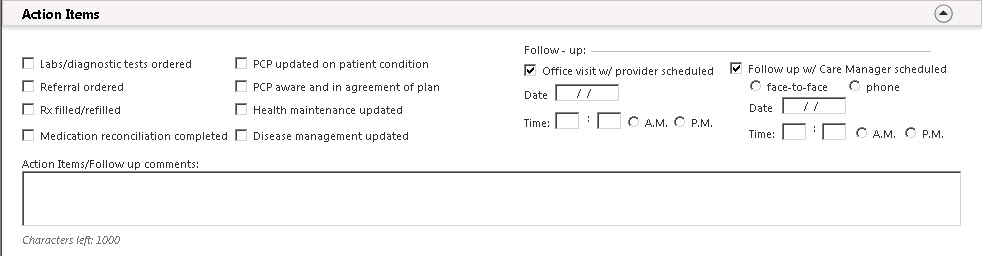
- On the Plan/Intervention tab, expand the Action Items panel.
- Click the corresponding actions performed.
- Enter Action Items/Follow up comments.