User Preferences
The User Preferences section enables you to customize certain system behaviors for individual users.
The following image shows the User Preferences section of the Administrator Settings tab, followed by descriptions of the items displayed.
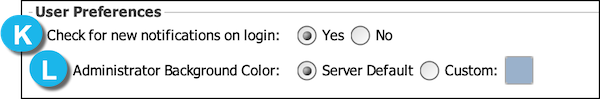
| Item | Name | Description |
|---|---|---|
| K | Check for new notifications on login | Checks for notifications from NextGen (such as announcements, available updates) relevant to this version of Mirth Connect whenever the user logs on. |
| L | Administrator Background Color |
|