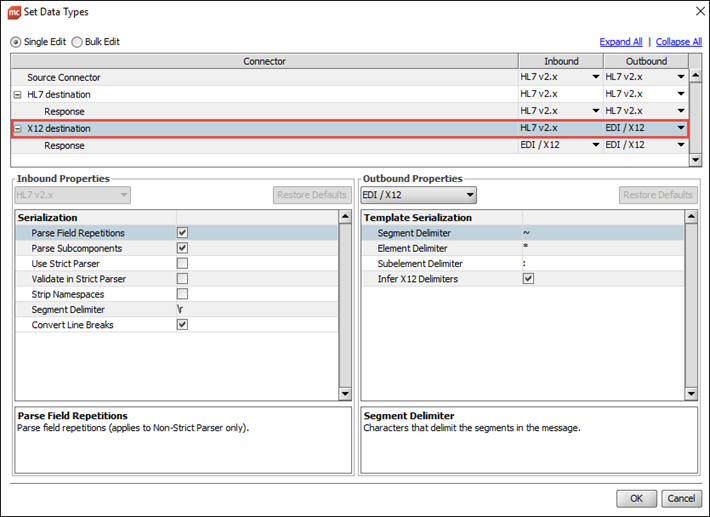Set Data Types Window
Use the Set Data Types window for all data types configured across your entire channel.
This is the main management window for all data types configured across your entire channel. You can see at a glance and easily configure the data formats you are expecting to receive, the formats you are converting the data into for each outbound destination, and the response formats you are receiving from external systems. You can also configure various properties for each data type, which determine how your data can be used inside of filters and transformers and elsewhere.