Installed Connectors Table
The Installed Connectors table at the top of the Extensions view shows all source or destination connectors that are installed for your Mirth® Connect server. A connector is a type of extension, but are separated here into their own table for simplicity. For general information about working with tables in Mirth® Connect, see Working With Tables.
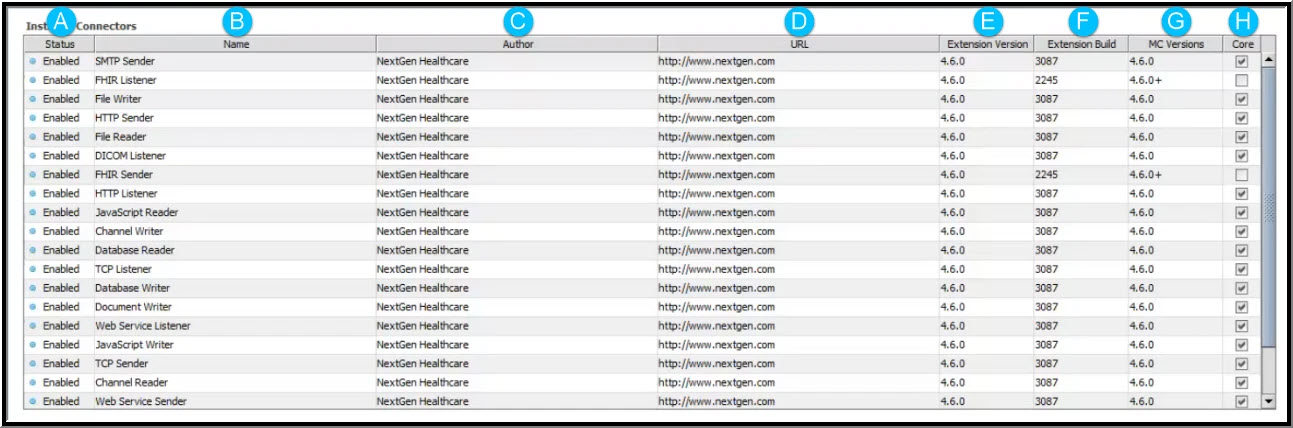
Installed Connectors Table Columns
| Column | Description | |
|---|---|---|
| A | Status | Indicates whether the connector is enabled or disabled. |
| B | Name | The name of the connector. |
| C | Author | The development author of the connector. This will be NextGen Healthcare for all official extensions. |
| D | URL | A link to the author website. |
| E | Extension Version | The version of this extension. |
| F | Extension Build | The specific build number of this extension, if applicable. For "core' extensions that come bundled with Mirth® Connect by default, this build number equals the build number ofMirth® Connect itself. |
| G | MC Versions | The versions of Mirth® Connect that this version of this extension is compatible with. This may be a single version, a range from min-max, or a comma-separated list of versions. |
| H | Core | Indicates whether this extension is a "core" extension that comes bundled with Mirth® Connect by default. |