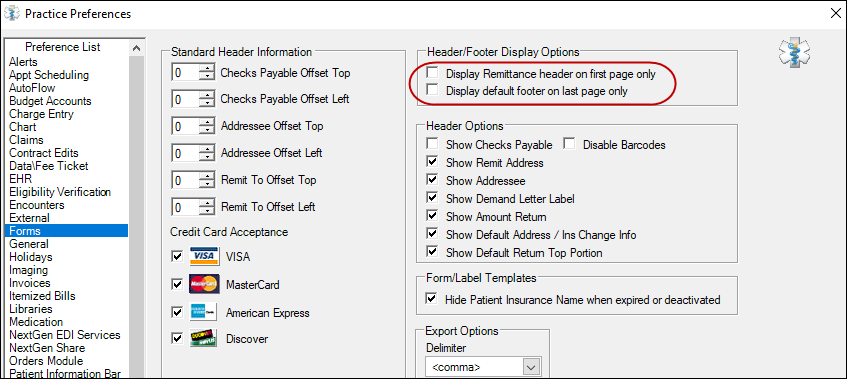Configuring the Header and Footer for Multi-page-Account Receipts
Printing of multiple pages could be inconvenient to a given practice that has encounters with multiple charges and transactions resulting in multi-page-account receipts.
In NextGen® Enterprise PM, you can print the standard header on the first page and the standard footer on the last page for multi-page-account receipt.
You can choose the printing options for Header/Footer Display Options from Forms under Preference List in the Practice Preferences window.