Trusted Client Certificates
Trusted Client Certificates: On the SSL Settings window, in the Trusted Client Certificates field, select the Wrench icon. The Trusted Certificates window appears. which is identical in task options and appearance to the Public Certificates table on the Settings - SSL Manager page.
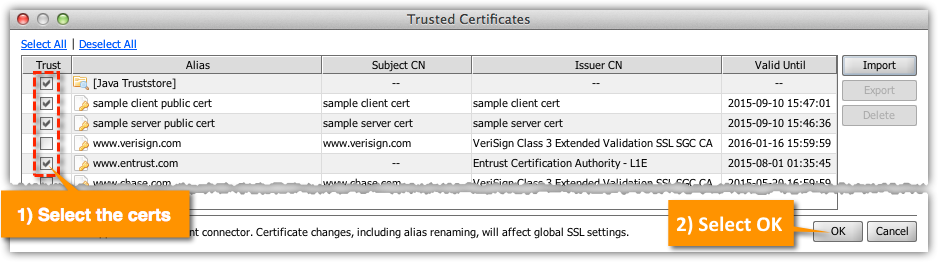
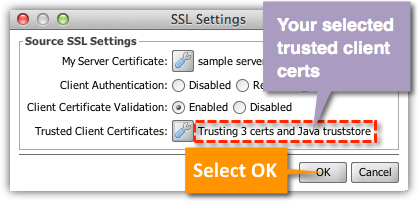
Check the boxes of the desired certificates (or select the Select All / Deselect All links above the list), then select the OK button. If you check [Java Truststore], all cacerts in the default Java TrustStore will be trusted.