The Admin Tools buttons are used for specific correction needs. They are only visible to users with Admin rights with the exception of the Billing Adj button that all users can see.
Note: User rights, including Admin Rights are configured in the System Configuration system template.
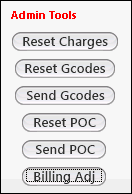
- Reset Charges – Admin users can select this button to submit charges more than once on an encounter if an error necessitates submitting charges again. After charges are initially submitted, the Reset Charges button becomes available for Admin users. This button unlocks Fee Sheet, but charges must be manually removed from NextGen® Enterprise PM.
- Reset Gcodes – Not applicable for Chiropractic visits
- Send Gcodes – Not applicable for Chiropractic visits
- Reset POC – If an adjustment needs to be made to the POC after charges have been submitted, an Admin user can select the Reset POC button to go back in the documentation to make any necessary changes. This button also retracts the original POC generated on that encounter from being tracked by the system.
- Send POC – The Admin user selects Send POC after all necessary changes are made to documentation that affect the Plan of Care. This regenerates the POC document, establishes a new POC for the system to track, and sends the new copy to the internal referring provider’s PAQ (if applicable). The system also regenerates any other configured document for that encounter based on visit type.
- Billing Adj – This button is visible to all users and is used to reflect any billable changes to charges that were made after charges were already submitted. When this type of change occurs, a task fires to notify the assigned individual/workgroup that a change has occurred. The task has the Billing Adj template attached, so recipients can view all changes to be made. Any changes must be manually applied in NextGen® Enterprise PM.