The
Provider Quality Reporting window displays HQM reporting performance information for the currently selected provider, whose name appears on the title bar. The report groups measures for predefined reporting programs as configured within the client’s HQM portal. Each program appears in a separate tab at the top in alphabetical order.
Select a tab to display the respective measures qualified for it. To sort information in a column in ascending or descending order, select the column heading.
Note: For the CMS 179 measure parameters, a message appears to see the result in HQM.
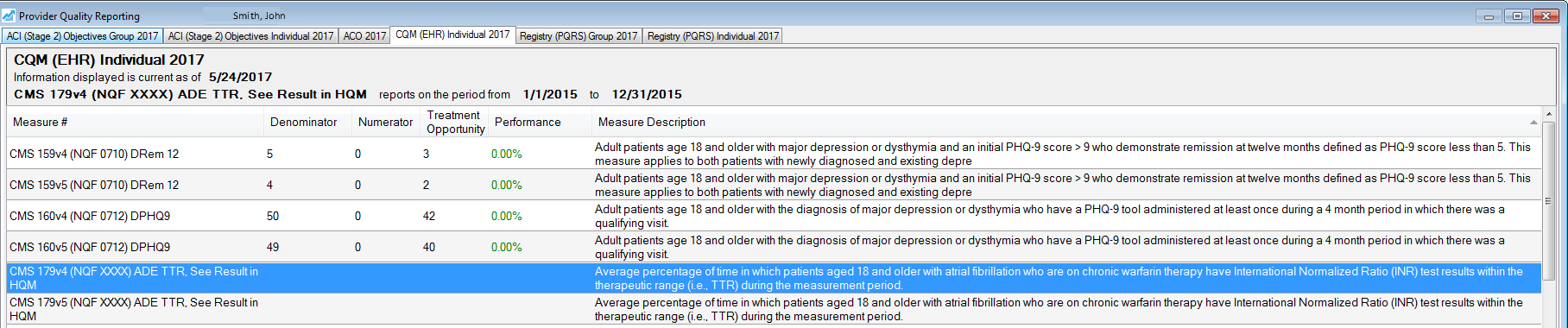
The report contains the following information:
- Program Title. The name of the program in the selected tab; for example, CQM (EHR) Individual 2017.
- HQM Data Date (Information displayed is current as of mm/dd/yyyy). The date of the latest encounter data available to HQM. The date is defined by the schedule configured by the client administrator through the HQM Portal. (In the HQM Portal, the "as of" date can be checked/verified in Customer Management, DB name, 'Last data date' field).
- Reporting Period (reports on the period from mm/dd/yyyy to mm/dd/yyyy). The duration the performance is calculated for the selected measure row.
- Measure #. The current measure ID number from HQM. The report content is sorted by the measure number.
- Denominator. The current reported Denominator value.
- Numerator. The current reported Numerator value.
- Treatment Opportunity. The number of reported Treatment Opportunities.
- Performance. The performance for the current provider as a percentage. Based on performance, this number can display as:
- Green . Indicates Performance met.
- Red . Indicates Performance does not met.
- Measure Description. Descriptive information for each measure from HQM.
For more information on HQM reports, go to the NextGen Healthcare Success Community, and download the latest NextGen Health Quality Measures Portal Reports User Guide.