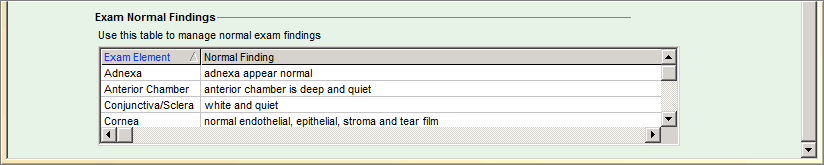CAUTION:
The
Exam Normal Findings data grid is used for customizing the wording for normal findings for exam elements in the
NextGen® Ophthalmic Suite, together with additional template and picklist customizations that must be made in Template Editor. Making changes on this data grid alone will not change the values for the exam findings when the normal defaults are selected within the exam templates and fields.
The Exam Normal Findings section found at the bottom of the Eye Configuration practice template enables you to customize the wording for normal findings for individual elements of Ophthalmology exams.
You can make changes to how normal findings are worded as needed to meet their own preferences.
Note: Changes made to a normal finding on the Exam Normal Findings grid for an exam element will not affect what appears for a normal finding in the corresponding exam picklist. You will also have to edit the exam picklist in Template Editor so that the modified value that appears in the Exam Normal Findings grid also appears in the picklist, along with related triggers.
There can be more than one normal finding for an exam element set up in the Exam Normal Findings grid (meaning that the findings(s) will not be flagged as abnormal); however only one finding will display when the normal default check box for an exam element is selected.