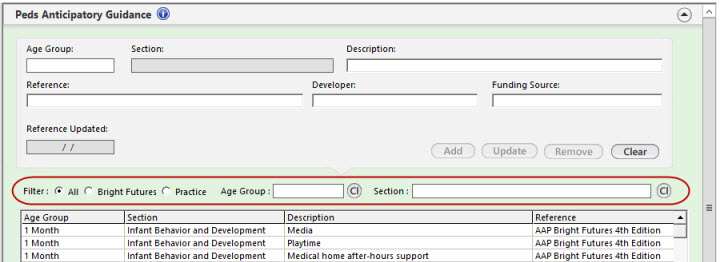Configure Practice-Specific Anticipatory Guidance Content
The existing Bright Futures Fourtth edition content is read-only. You can add up to three customized guidance selections that are more detailed than what is available in the Fourth edition. It is recommended that you use the practice-configured fields for the most frequent selections for any age grouping.
Use the Filter options above the grid to view the existing descriptions for the age group and section to which you would like to add practice entries.