When creating a new user or editing an existing user, a panel similar to the one provided below appears.
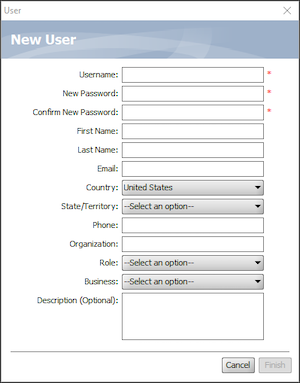
New User Dialog
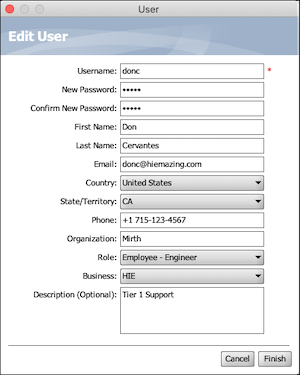
Sample Edit User Dialog
In general the fields available on the New User and Edit User dialogs are the same as the columns displayed in the Users Table.
- If you are creating a new user: When creating a new user, the Username, New Password and Confirm New Password fields are required.
-
If you are editing existing user information: When editing an existing user, the
Username field is required.
Note: The Username can be changed on this dialog, however, the new username must be unique. A username that currently exists in the Users Table cannot be reused.