You must download the Administrator Launcher to use it to open the Administrator.
- Open a web browser and navigate to your launch page. This is usually http://localhost:8080 or https://localhost:8443, though you may need to edit the IP or port depending on your settings.
- Select the cog icon next to the Download Administrator Launcher button.
- Choose the operating system for your local machine that you want to install the Administrator Launcher on.
- Select Download Administrator Launcher to download the installer file.
Note: While installing the Administrator Launcher on macOS, you might encounter warnings such as the following:
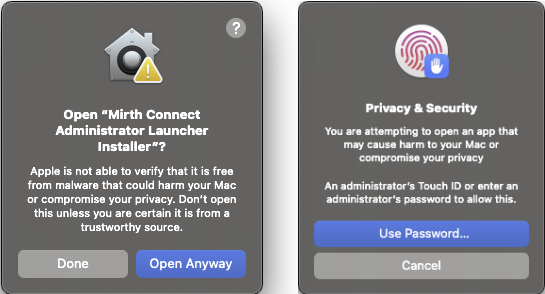
These warnings are displayed by Gatekeeper, a macOS security feature designed to ensure that only trusted software runs on your Mac. It appears when an application hasn’t been notarized by Apple, which is common for software distributed outside the Mac App Store.
Rest assured, the Administrator Launcher Installer is safe to use when downloaded directly from Success Community or from the Web Administrator page.
To bypass the warning, refer to the image below and follow the instructions here.
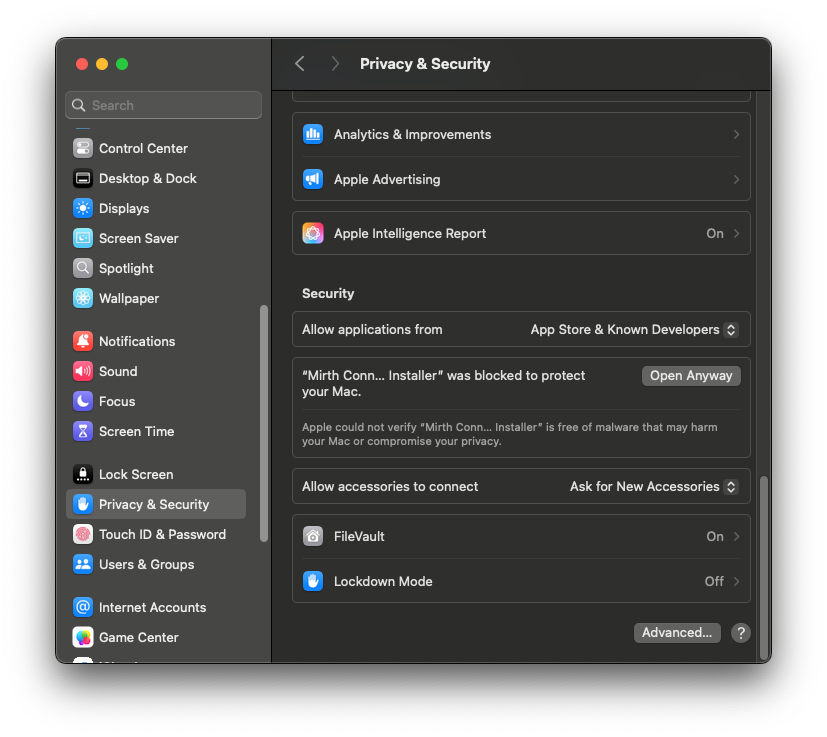
After completing these steps, the Administrator Launcher Installer will open and macOS will remember your choice, allowing the application to run without further warnings in the future.