Navigation
Select the Channels link in the Mirth® Connect task pane at the top-left to enter the Channels View.
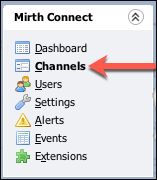
In the Channel Table, s select the channel you would like to edit, then select the Edit Channel task to the left.
You can also double-click the channel row in the table to access the Edit Channel
This section contains the following topics: