Import Channels/Groups Using Drag-and-Drop
Importing channels/groups may be done using the corresponding Import task (for additional information see Channel Tasks and Group Tasks) , or by simply dragging the XML files you wish to import from a folder into the channel table directly:
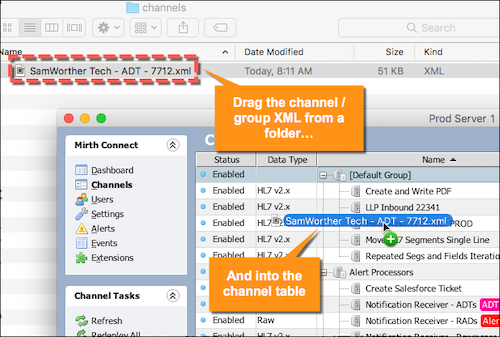
For channel files, the Import Channel workflow applies. For group files, the Import Group workflow applies.
Unlike when using the task operations, importing using drag-and-drop also allows you to import multiple channels or multiple groups simultaneously, by multi-selecting XML files from a folder and dragging them into the channel table.