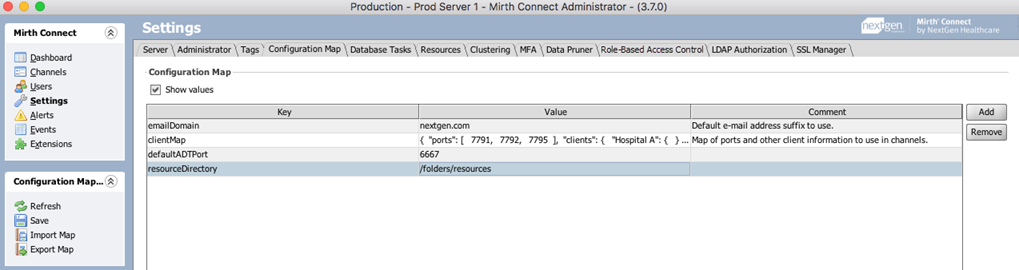Configuration Map Settings Tab
The configuration map is one of the available variable maps that can be used from within channel properties or scripts. The fact that it is stored in the Application Data Directory as a flat file makes it unique. It is intentionally not included in server configuration exports. Because of this, you can use variables from this map in your channel properties, and the same channel can be used across multiple Mirth® Connect servers without having to edit the channel for each server.
By default the values in the table are not immediately shown. Select Show values to reveal all of them on screen.
The Configuration Map tab enables you to edit the entries in the configuration map for the current server. Double-click any of the cells in the table to edit the values. Select the Add / Remove buttons on the top-right side of the window to add or remove entries from the table.