Retrieving and Viewing Capabilities
The FHIR Sender has the ability to request a Capability Statement from the remote server and cache it locally. Enter the Capabilities URL, which can be either the Base URL or the /metadata URL. Then click on the Get Capabilities button.
Once the capability statement has been successfully retrieved, the Capabilities label will be populated with a short summary of the remote server's capabilities:
To view more details, click on the View Capabilities button:
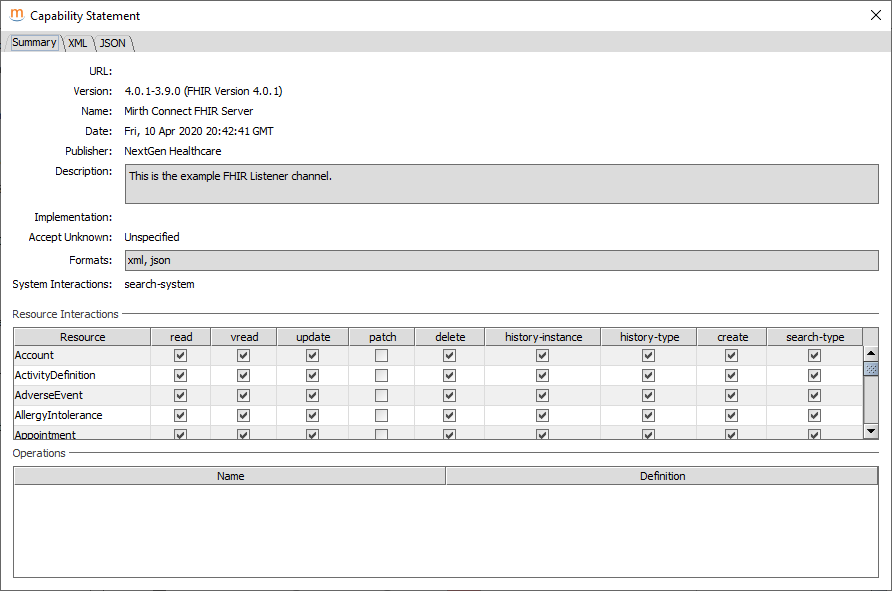
The Summary tab here shows some general information about the server's capabilities, like which system/resource interactions or operations are supported. To view the entire capability statement, click on the XML or JSON tab.