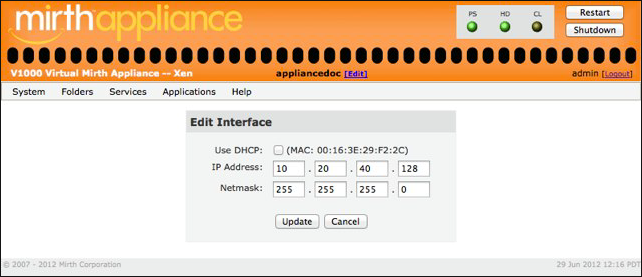The Network Window
The Network window displays the network configuration settings.
From the menu, select to access the network configuration settings. The first section presents HTTPS settings for the web server. The second section displays a view of the network interfaces. The third section presents current network settings. Additional network routes appear at the bottom.
By default, network interfaces are configured using DHCP. To manually set the IP Address and Netmask values, you must select the interface hyperlink.
Selecting a Physical interface link takes you to the Edit Interface window, where IP address and DHCP information is kept for that interface. Selecting a VPN Server interface link takes you to the VPN Server services window.