Add UDDI Resource
You need to configure a UDDI Resource before you can select it from a Channel.
UDDI Resource Settings:
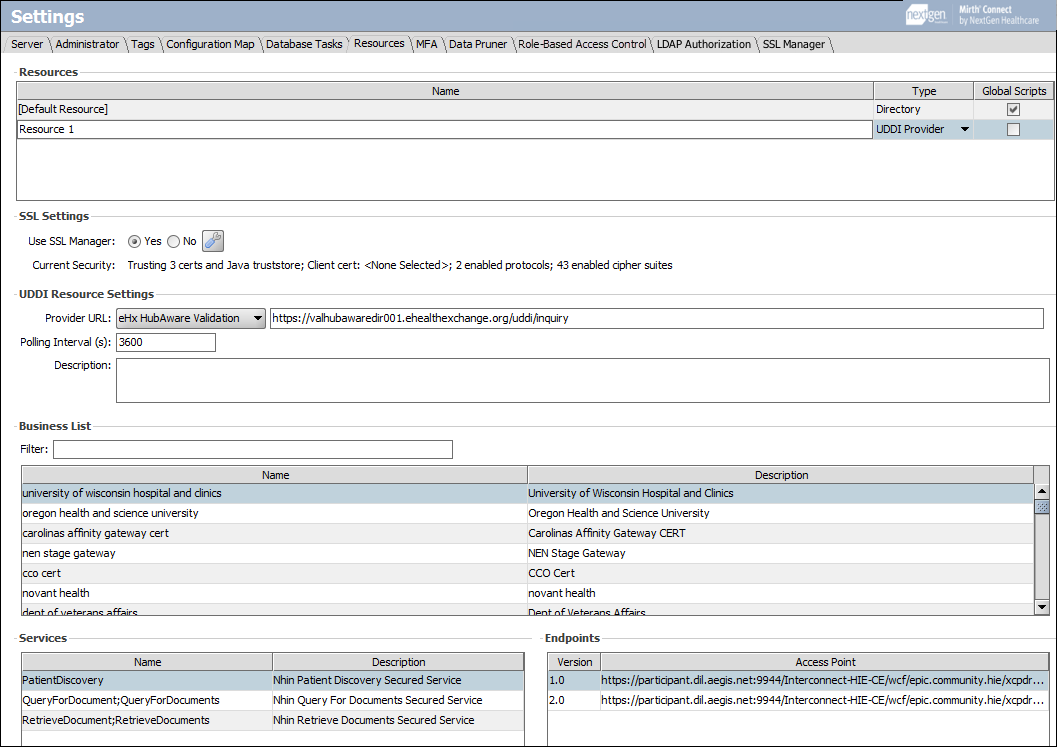
- Provider URL: A list of valid UDDI Provider URLs along with a custom option for manual input.
- Polling Intervals(s): How often the UDDI resource will poll the provider for updates. Minimum value is 60 seconds. Default is 3600 (1 hour).
- Description
Example with loaded UDDI Resource: