UB/General Tab
All the fields on the sub-tab can be automatically populated. The information on this tab can be overridden, but it is not recommended, especially if you are an Enhanced UB user and you want to use the automated UB claims process.
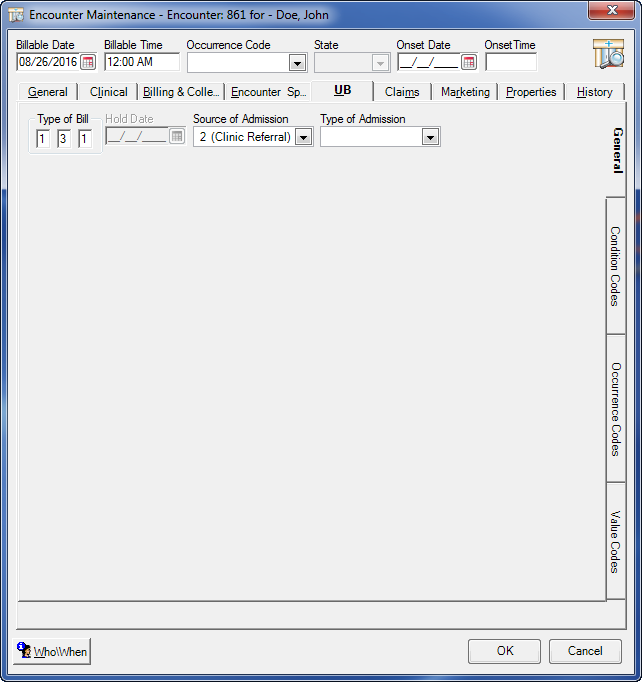
Regular UB users should not use the fields on this window, except to change the Source of Admission field. Regular UB users should continue to use the Billing & Collections tab on the Encounter Maintenance window to review or change the values that display on the UB claim form.
| Field | Description |
|---|---|
| Type of Bill | This field is divided into three positions. The values for each position are described separately. |
| First Position | After the UB claim is billed, this position is populated automatically with the value that is in the Type of Facility field located on sub-tab. If this field does not contain a value, this position is populated from the Type of Facility field in . |
| Second Position | After the UB claim is billed, this position is populated automatically with the value that is in the Bill Classification field located on sub-tab. If this field does not contain a value, this position is populated from the Bill Classification field in . |
| Third Position | This position is the Bill Frequency field and is populated based on the following conditions: If you are an Enhanced UB user, but your Type of Facility is not equal to 7 (Clinic) and your Bill Classification is not equal to 4 (Outpatient Rehab Facility) on sub-tab, you must manually enter a 1 (One time only encounter) or a 4 (Discharge/Last encounter) in this field. This field is not automated for this type of Enhanced UB user. If you are an Enhanced UB user and your Type of Facility is equal to 7 (Clinic) and your Bill Classification is equal to 4 (Outpatient Rehab Facility) on sub-tab, this field is automated. A value of 1, 2, 3, or 4 automatically populates this field after the UB claim has been billed. The value that populates this field depends on the following conditions: 1 - Indicates the final bill. 2 - Indicates the start of a cycle. It populates if the Onset Date on the encounter is equal to the first date (from) Svc Date of the first line item charge on the Charge Posting window. 3 - Indicates interim billing. It populates if the Onset Date of the encounter is not equal to the first date (from) Svc Date of the first line item charge on the Charge Posting window. 4 - Indicates the end of a cycle. It populates if a discharge date is entered in the Discharge Date field on . After a discharge date has been entered and the encounter is billed, no information can be carried over to subsequent encounters. |
| Hold Date | This field functions differently depending on the type of UB user: If you are a Regular UB user, this field is not enabled. If you are an Enhanced UB user, this field overrides the Delay Medicare Billing By __ Days from Encounter Date field in when the following conditions are met: A UB location is set up and attached to a Medicare claim type payer (an Enhanced UB user). The Default Hold Date check box on the Modify Payer Information window > sub-tab is enabled. The Hold Date only displays if the encounter location matches the location that was selected in the Location field on the sub-tab of the Modify Payer Information window. |
| Source of Admission | This field defaults data from the Source of Admission field in . To override the default value, select the drop-down menu and select an option from the list. |
| Type of Admission | This field defaults data from the Field Locator 19 field on the sub-tab of the Modify Payer Information window. If Field Locator 19 does not contain a value, you can enter a value in this field. |