Saving Account Credit Card on File Information
You can enter and save information related to a patient's credit card for payment processing on the Credit Card on File tab under Account Profile. The Credit Card on File tab is available only if you have selected the Save Credit Card Token ID on file option under Payment Processing in Practice Preferences.
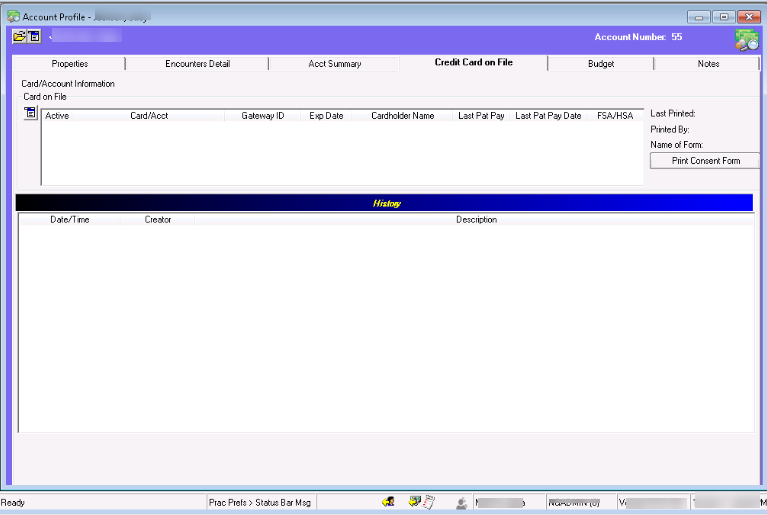
You can use the Print Consent Form option for the patient's approval for saving the credit card information. A pushpin  indicator appears next to the tab when a card is added in Credit Card on File and activated.
indicator appears next to the tab when a card is added in Credit Card on File and activated.