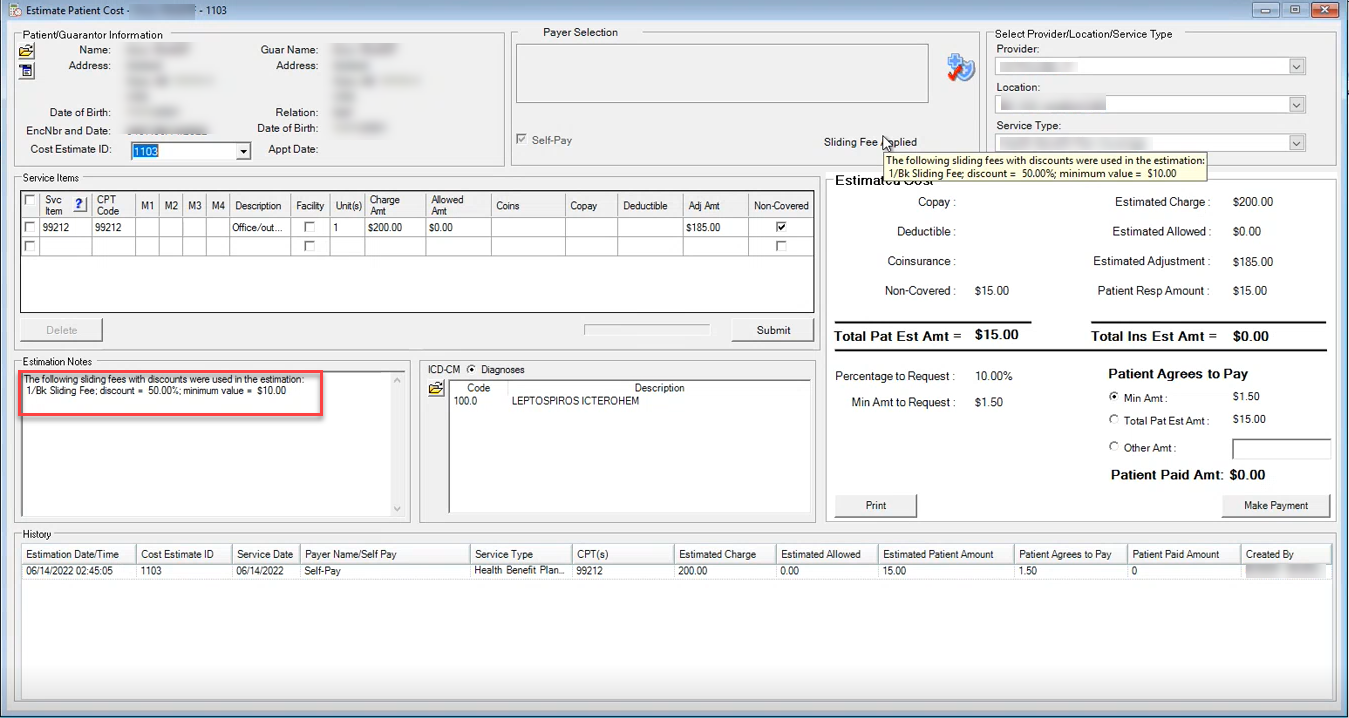Multiple Sliding Fee Schedules Scenario
A patient or an encounter may have multiple sliding fee schedules attached to it. The application follows a specific hierarchy to select the sliding fee schedule for cost estimation.
Scenario: Encounter Based Sliding Fee Takes Precedence
An encounter based sliding fee takes precedence in cost estimation in the following scenarios.
- A line item based sliding fee is attached at the person or patient level, and an encounter based sliding fee is attached at the encounter level.
- Multiple encounter based sliding fee schedules are attached to an encounter. The schedule with the highest order of priority is applied.
- Multiple encounter based sliding fee schedules are attached to a person or patient. The schedule with the highest order of priority is applied.
In the following example, multiple encounter based sliding fee schedules are applied at an encounter level.
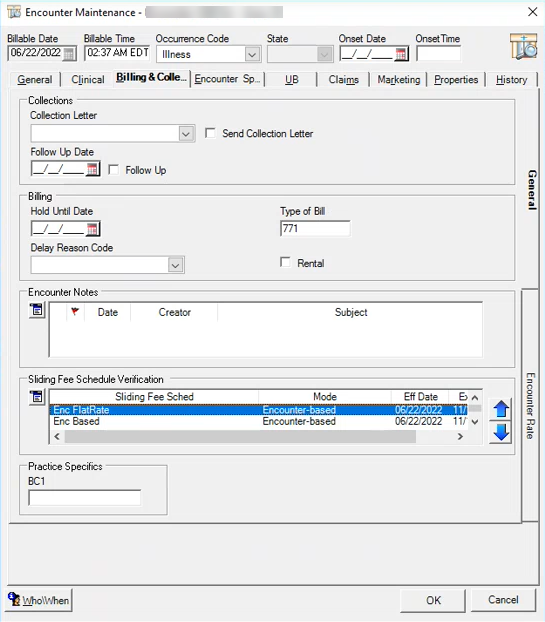
The encounter based sliding fee schedule with the highest priority is applied on the Estimate Patient Cost window.
Scenario: Line Item Based Sliding Fee Takes Precedence
The line item level sliding fee takes precedence in cost estimation for the following scenarios.
- If cost estimation is launched from the patient chart.
- Multiple line item based and encounter based sliding fee schedules are attached to an encounter. The line item based schedule with the highest order of priority is applied.
- Multiple line item based fee schedules are attached to a patient. The line item based schedule with the highest order of priority is applied.
- Multiple line item based fee schedules are attached to an encounter. The line item based schedule with the highest order of priority is applied.
In the following example multiple line item based and encounter based sliding fee schedules are applied at an encounter level.
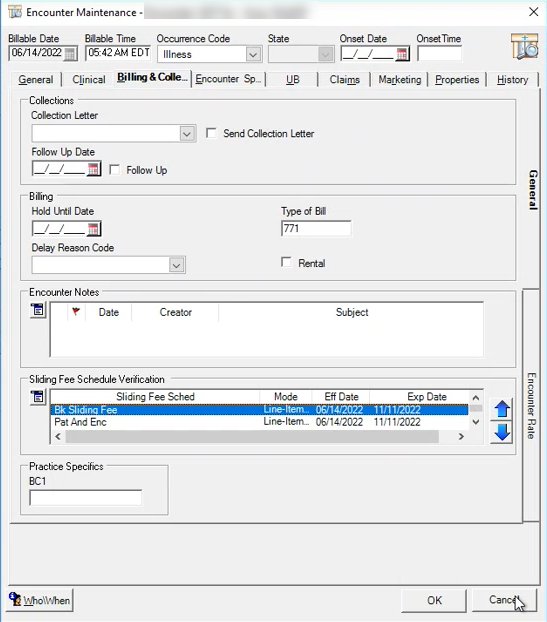
The line item based sliding fee schedule with the highest priority is applied on the Estimate Patient Cost window.